Archiving Data
Creating an archive file of all the data in a breeding program is easily done using the "Archive" function in BIMS. Open the "Archive" section in the left-hand accordion menu, and then click "Manage Archive" (Fig. 32A). On the "Manage Archive" tab, there is an "Archive Data" button (Fig. 32B). When this button is clicked, an Excel file is generated that contains all the data in the current breeding program (Fig. 32C).
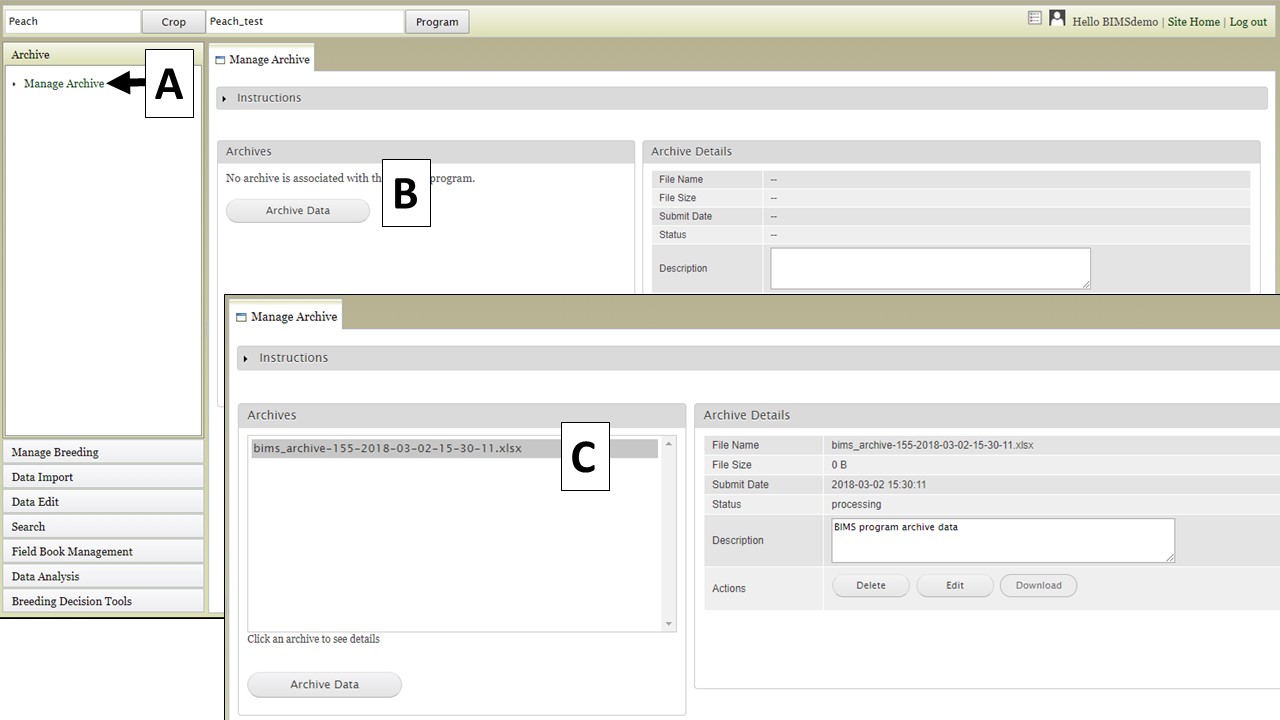
Figure 32. Generating an archive file.
