Accession template
Accession_bims is used to enter data of accessions in the program. As described in the Template Overview section of the BIMS manual, if users change ‘accession’ to something else (i.e. stock), the names of the tab and the column downloaded in their BIMS program will reflect that change. For example if they change accession to stock, the name of the tab will change from accession_bims to stock_bims and the name of the column will change from accession to stock.
Accessions are subjects that are used in phenotyping, genotyping, and crossing. This data can be entered either in accession_bims or progeny_bims. As shown below, if the accession is from a specific cross and it has associated cross information, the data can be entered in progeny_bims. Otherwise the accession data can be entered in accession_bims.
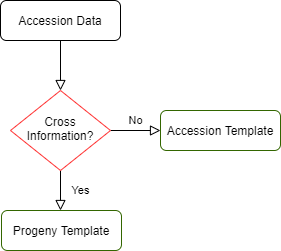
Below are descriptions for each of the columns in accession_bims. Columns with * are required. Type is a validated column.
- * accession: name of accession. The most important ID or name (unique and stable at least within the breeding program) should be in this column.
- * type: type of the accession. Valid options are cultivar, breeding_research_material, and wild_unimproved for an individual accession. Population can be used for a group of individuals.
- * genus: genus of the accession
- * species: species name of the accession. Enter ‘sp.’ when the actual species name cannot or need not be specified. Enter the plural form ‘spp.’ when referring to several species within the genus. Please check if your species exists in our database by going to Data Import-Data Lookup-Organisms in BIMS. If they do not exist, please contact us.
- GRIN_ID: Accession ID (ACID) in the GRIN database, if it is known. Multiple GRIN ID, separated by comma, can be added.
- subspecies: subspecies name.
- secondary_ID: alternate ID or name that is commonly used to refer to the entry. This represents an alias of importance and it does not have to be entered in the alias column separately.
- maternal_parent: accession name of the maternal parent. This needs to be entered as a separate row in accession_bims.
- paternal_parent: accession name of the paternal parent. This needs to be entered as a separate row in accession_bims.
- mutation_parent: name of the accession used in the mutant breeding. This needs to be entered as a separate row in accession_bims.
- selfing_parent: name of the accession used in self-fertilization. This needs to be entered as a separate row in accession_bims.
- alias: a concatenation of all other less commonly used names or designations for the entry. The format is 'Alias type1:Alias1; Alias type2:Alias2' (e.g. Collector:98HT-227; Site:W6 21306). When there is no specific type for aliases, just write the aliases without the specific type (e.g. ABC-1; 21306).
- cultivar: cultivar name if It is a named cultivated variety. It can be the same as the accession name.
- pedigree: any additional pedigree information when the exact parents are not known, or any additional information beyond just parents (e.g. Red-fruit sport of Jonathan, Pyrus sp. X Cydonia sp., etc).
- origin_detail: detailed description of the origin of the accession
- origin_country The original country for the variety (especially for wild variety).
- population_size: only for type 'population'.
- germplasm_center: germplasm center or lab where the accession is distributed.
- description: any description for the accession
- comments: any comments on the accession
- ##property_name: user specified custom columns that should have ## as a prefix. It should match an entry in propery_bims with the type specified as accession.
