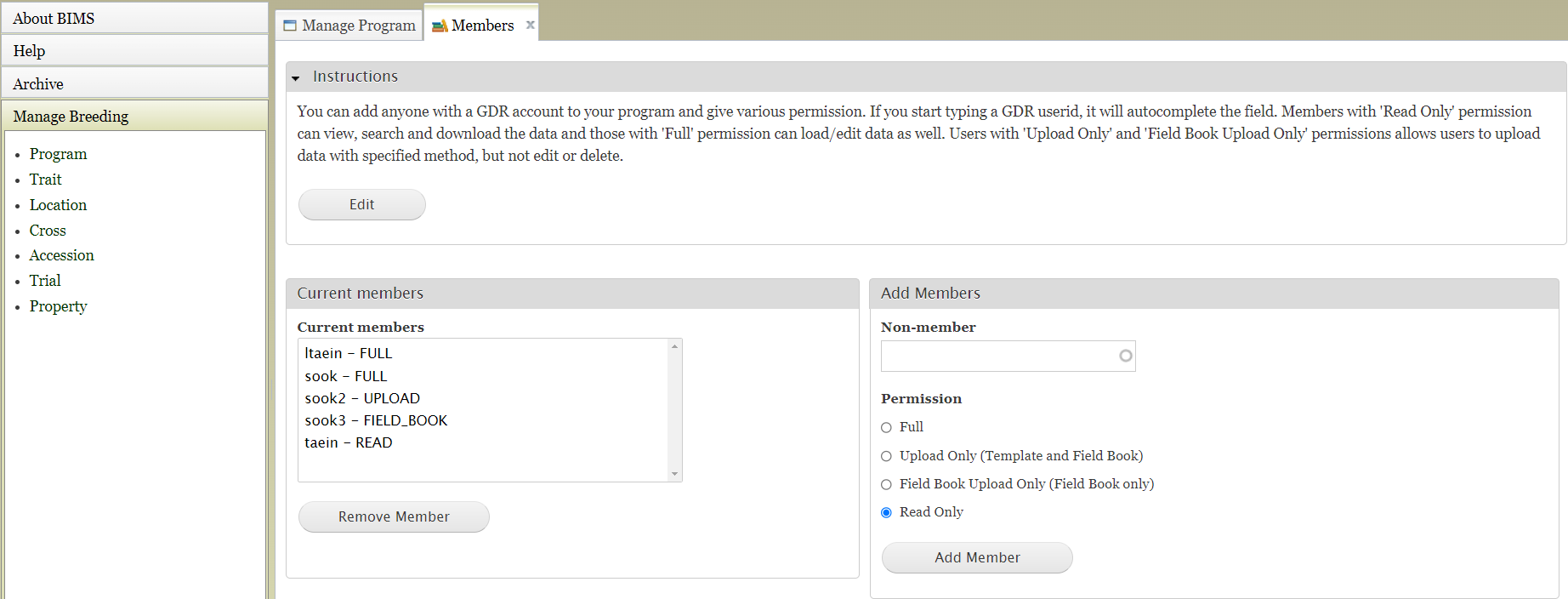Managing Members/Permissions
Managing Members/Permissions sookManaging Members and their Permissions
There are currently four different permissions for BIMS members. To be a meber of a BIMS program, users first need to ask for an account in the hosting database (Breedwithbims.org, GDR, CottonGEN, GDV, CGD, or PCD).
- Full: Full permission to upload and edit data as well as view, search and download data.
- Upload Only (Template and Field Book): Permission to upload using any of the methods (templates, Field Book output files, Field Book data through BrAPI) as well as view, search and download data
- Field Book Upload Only (Field Book only): Permission to upload data from Field Book (output files or BrAPI) as well as to view, search and download data.
- Read Only: Permission to view, search, and download only
To add/delete or change their roles, click Program under 'Manage Breeding' on the left, expland Admin Menu for Program, and then click 'Members'.
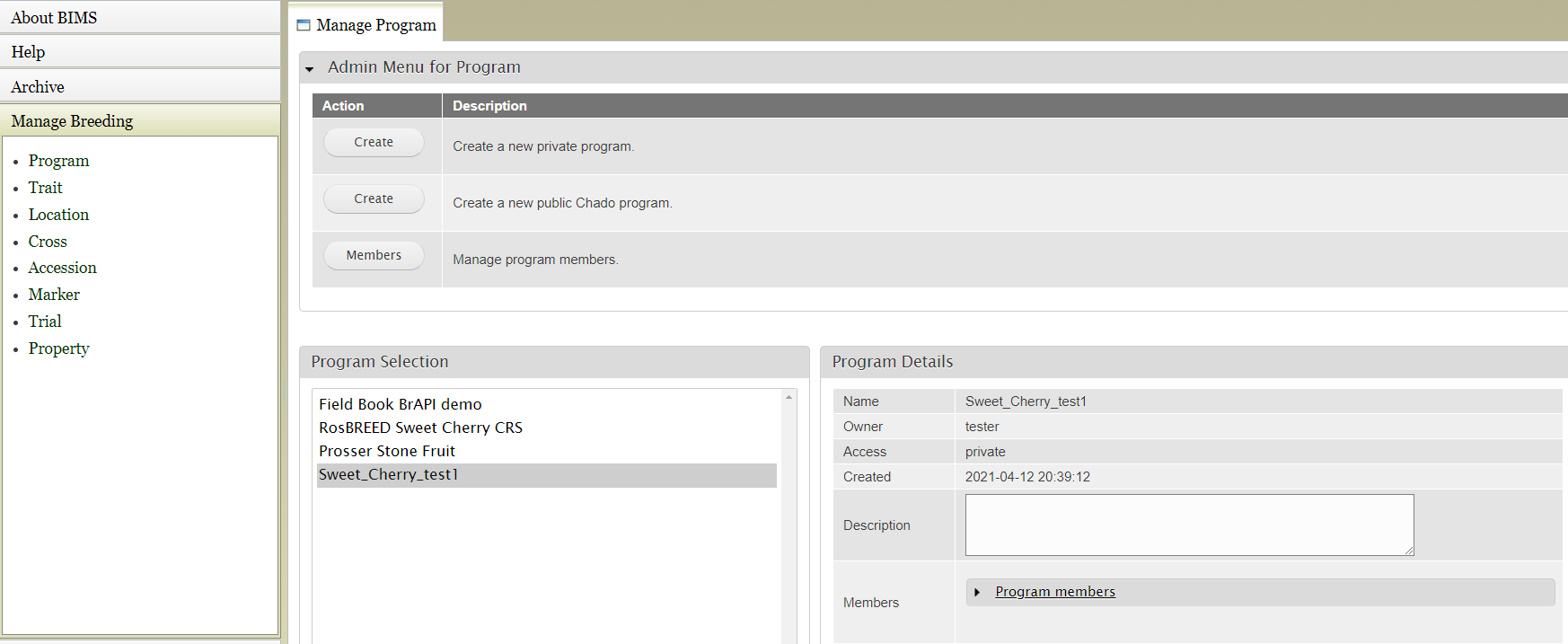
In 'Member's tab, if you start typing a database userid in the 'Non-member' field under the Add Members section, it will autocomplete the field. Choose appropriate permission for the new member and click 'Add Member' button.